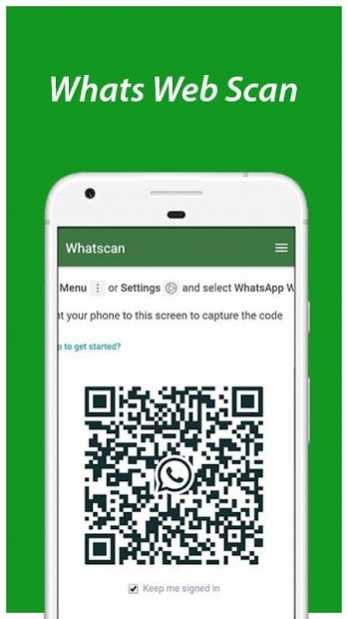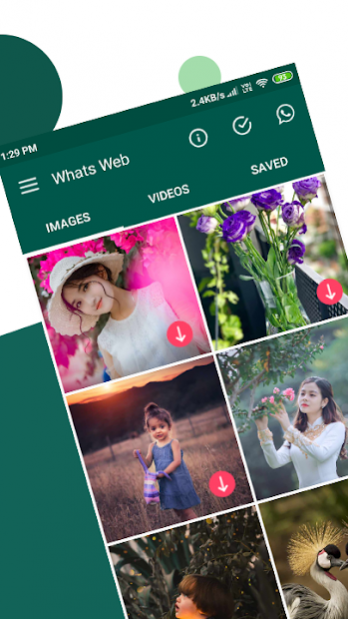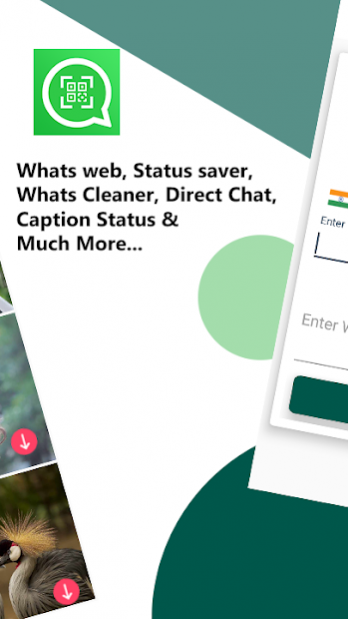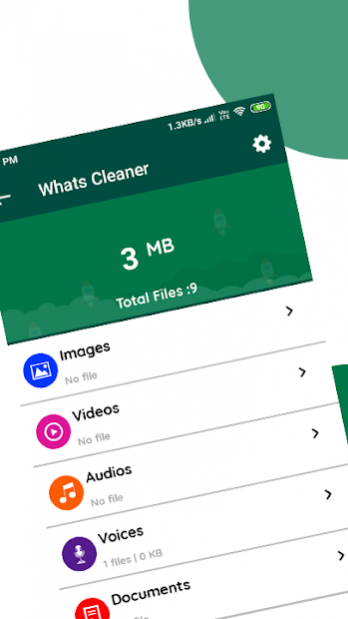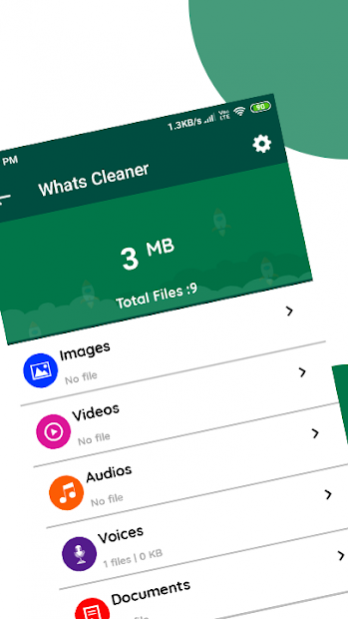Whatscan Web 1.35
Free Version
Publisher Description
Now easily open two WhatsApp accounts in the same device or one account in many devices.
Do you want to use two WhatsApp whatsweb accounts in same device?
Do you want to save your friends WhatsApp status and use them later?
Do you want to send messages without saving the number in your mobile?
You dont see any option in WhatsApp which lets you do the above, this application is the solution.
WhatsApp is our daily used application for personal and professional life. To make easy access to this platform Whats Web is here for you. With the help of this application, you could easily open a chat messenger application on your mobile and control another account with the same device.
This application provides the ability to do all of above by providing below features.
This app also provide features for scanning QRcode, from text(which dont want to send directly or reuse it multiple times). You dont need download any other QR Code Scanner.
Whats Web Scan Would you like to open Two Account in same device or same account in multiple devices then Whats scan app for you. Now you can use or Clone same account in multiple device at this whats clone app.
Whats Web Scan app automatically update and sync all the chat from your linked Whatsweb app. You can read all the messages and replay them with the help of the Whatsweb Scanner.
Help Tab In this tab, you will get a help and find simple steps to use the Whats Web for Whatsapp web app.
❤ App Features :
🔥 QR scanning :
With the help of a simple QR scanning concept you could open and use your WhatsApp account in your computer, laptop or any other device.
🔥 Whats Web for WhatsApp :
On clicking this inside application redirect you to a QR code. You just have to scan it with WhatsApp web scanner. Which will let you use another whatsapp account.
Whatscan for Whatsweb and Whats Web Scan is free app with easy to use UI.
🔥 Whats Cleaner :
Clean your WhatsApp media storage automatically by a regular interval with the help of its cleaning feature.
🔥 WhatsDirect :
Click on this and type in the number you wish to chat and talk right away!
🔥 Status Saver :
It happens many times that we like other WhatsApp status and want to save it. But unfortunately, there is no feature for such a facility. Whats Web solve out this problem and with the help of it using whatsapp status saver, you could save other’s status and use them at any time. With the WhatsApp new status feature, all status automatically disappears after 24 hours.
🔥 QR Scan :
Clicking on Qr Scanner gives ability to scan any QR Code you wish.
🔥 Rate us :
Give your rating to our app according to your feedback
🔥 Share :
Share the app with your other friends easily.
Status Saver for Whatsapp app let you download photo images, GIF, Video of new status feature of Whatsapp new App 2021 Story. Status downloader allows to share right from app to your friends story saver and WA status editors.
Explore daily new trending status short video and creator of status update stories on whats web. Download Whatsapp business, 2 Dual parallel space and gb whats app statuses Reshare your HD video in wastickersapps on WA group also can upload video created by snack and tiktok for happy new year 2021.
Whats Web is a simple app yet effective and useful for your accessing to WhatsApp. It makes your work fast and simple. Download it and avail its great outstanding technological strategy. Control your two WhatsApp accounts or manage its storage is now very simple.
📧 If any query Contact us: whatswebscaninc@gmail.com
Thank you for your Support, Trust and Love ♥ that encourage us to work hard to deliver you the best.
Disclaimer :
Whats Web is created by Whats Web Scan Inc. It is not an official app of WhatsApp Inc. It is not associated with WhatsApp Inc company by anyhow. WhatsApp keyword is copyrighted by WhatsApp Inc.
About Whatscan Web
Whatscan Web is a free app for Android published in the System Maintenance list of apps, part of System Utilities.
The company that develops Whatscan Web is Whats Web Scan Inc.. The latest version released by its developer is 1.35. This app was rated by 1 users of our site and has an average rating of 2.0.
To install Whatscan Web on your Android device, just click the green Continue To App button above to start the installation process. The app is listed on our website since 2021-12-27 and was downloaded 201 times. We have already checked if the download link is safe, however for your own protection we recommend that you scan the downloaded app with your antivirus. Your antivirus may detect the Whatscan Web as malware as malware if the download link to com.whatsweb.happylucky.webwhatspro is broken.
How to install Whatscan Web on your Android device:
- Click on the Continue To App button on our website. This will redirect you to Google Play.
- Once the Whatscan Web is shown in the Google Play listing of your Android device, you can start its download and installation. Tap on the Install button located below the search bar and to the right of the app icon.
- A pop-up window with the permissions required by Whatscan Web will be shown. Click on Accept to continue the process.
- Whatscan Web will be downloaded onto your device, displaying a progress. Once the download completes, the installation will start and you'll get a notification after the installation is finished.